In this mobile-first world, Google is continuously monitoring the growth of usage on mobile devices and looking for ways to improve advertiser's ability to adapt to this new multichannel behaviour.
That is why the search engine giant, shortly after revealing a new layout for its SERPs, has redesigned the AdWords interface which is where online marketers and merchants display copy on its search engine and manage their campaigns in one place.
When the interface was first created in 2001, it was exclusively for text-based ads but now it includes a variety of features including the management of Google Shopping ads and display-based campaigns.
Google also worked closely with advertisers and listened to their feedback so they could tailor these changes specifically to their needs.
Here are some of the key areas Google has focused on in the redesign of AdWords:
- Focused approach on business objectives: AdWords, instead of focusing on features, is now more in tune to manage marketer's campaigns according to their business goals. For retailers, this could be for example increasing traffic to their e-commerce website or increasing sales.
- Easy to access, relevant data: Google AdWords, now offers easy access to insight and data which are relevant to the company's business goals. With this new version advertisers will now be able to find out the percentage of traffic coming from mobile for example or even find out the campaign which results in the most profit for the business.
- Do more in less time: Updates to Google AdWords support will help online advertisers to be more efficient with their time by helping them manage the most important settings more easily. This includes building reports and even managing ad extensions all from the same dashboard location.
- Graphical view of clicks and conversions: Advertisers will be able to see the evolution of their clicks and conversions over one month. This new version will be easier to read than the current one.
- Overview of top ad groups: just under the graph from the overview screen, the new design shows the top five ad groups, with their cost, number of conversions and impressions.AdWords users will see at a glance which of their ad groups perform best. For retailers, this could be a good way to quickly know their most popular product categories on AdWords.
- Performance by device: the overview will also show the performance for each device (desktop, tablet, smartphone) according to three KPIs: clicks, impressions and cost. This data was accessible in the older version of AdWords through much more clicks. With this new view, Google recognises the importance of advertising on multiple channels.
- Key settings are more visible: Access to data via mobile, tablet and desktop is much faster and more easily accessible. These were hidden in the earlier versions of the tool but these can now be accessed from the left sidebar: Location, Ad Schedule, Devices.
- Personalisation: From the first preview of the interface, we can expect that, like in Google Analytics, there will be enhanced personalisation options including a custom dashboard with the most relevant metrics for advertisers.
So what are the key benefits these changes provide to advertisers?
The thinking behind the Google AdWords redesign was to allow advertisers to manage the complexity of online advertising.
It aims to answer online advertiser's needs, whilst also adapting according to the sheer complexity of managing a variety of different advertising campaigns and several formats including video, display, Shopping and AdWords.
With more Google searches now taking place on smartphones than on computers, the redesign also allows advertisers to refine their advertising strategy for each device.
Retailers will be able to improve their performance to reach consumers in their “micro-moments”, which happen whenever they need information.
In terms of the visual look and feel, it is the same design which is used in other native Google products. As such, retailers who are already using Gmail or Google Maps will be familiar with the platform (unlike the current version, which looks quite complicated for a beginner), thus they will feel much more at ease to start using AdWords if they don't already.
The new interface also simplifies access to the most relevant tools in order to reach specific aims. For beginners the interface becomes more accessible and “user-friendly”, and there is no need for a wider practical knowledge of AdWords tools.
It will also be useful for the more experienced users as it will help them save time in their daily workflow management. More information and settings in less clicks.
The KPIs are also easily accessible with the new interface and allow advertisers to keep an eye on performance and make the necessary adjustments quickly. With this new interface, advertisers will have a better understanding of the key performance indicators, and have more powerful tools at their fingertips to manage their campaigns of any device.
As a result, we can expect this redesign to help optimise advertiser campaigns at a base level and improve the ROI of their advertising spend in the long term.
Below is a snapshot of what the new interface will look like:
It's worth keeping in mind that this redesign will not happen overnight. The change will be a long process, so don't be surprised if you continue to see the original AdWords interface for a few more months.
Initially, Google will provide access to certain areas of the redesign to a select group of advertisers so that they are given the opportunity to test out these new features and provide immediate feedback to the development team.
However, the redesign and updated look and feel will be made available to all advertisers by the end of 2017 and shouldn't affect the overall structure of your performance campaigns.
The new design is already available in the AdWords mobile app (Android version released last year, iOS launched in January 2016), allowing advertisers to access their data on smartphone and tablet.
It will be interesting to see if Google continues to roll out more feature sets and changes, as it continues to enhance the AdWords experience to its advertiser user base throughout 2016 and into 2017.
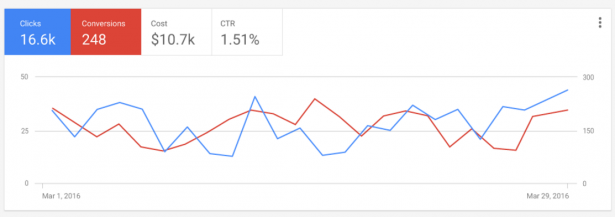
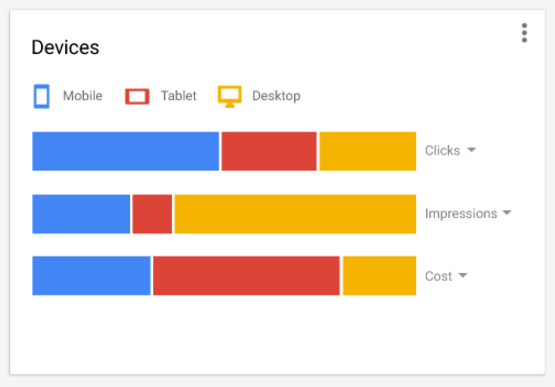

No comments:
Post a Comment