Here's an up-to-date list of all the available video or video file search engines, audio and sound search engines, podcast directories, meme generators & Gif finders at your disposal.
Jump to a section:
Images – Gifs – Memes – Video – Radio Stations – Sounds – Podcasts
Images
Bing
http://www.bing.com/images?FORM=Z9LH1
Bing offers an image search engine that uses trending searches from across the web to create this stream of image results. It even allows you to personalise your stream when signing in.
Everystockphoto
http://www.everystockphoto.com/
This is a search engine for free photos, indicating the license for each one, helping users find the exact image they're looking for and the license it's associated with.
Flickr Creative Commons
https://www.flickr.com/creativecommons/
Flickr is an awesome resource for photos, and you can use any that are labelled with a Creative Commons licence.
Freeimages
http://www.freeimages.com/
Browse 388,444 photos and illustrations and find the one you're looking for.
Getty Images
http://www.gettyimages.co.uk/
If you're looking for creative and editorial photography of high quality, then Getty Images is the right resource for you. You can buy any image either with credits, or a subscription plan.
Google Images
http://images.google.com
Find images from across the web, as discovered by Google's crawler-technology.
Imgur
http://imgur.com/
The most popular images on the web, ranked by popularity.
Ixquick
https://eu.ixquick.com/
Startpage by Ixquick blends Google search results with privacy, promising more convenience and maximum privacy protection.
Pexels
https://www.pexels.com
Large database of free photos for personal and commercial use.
Picsearch
http://www.picsearch.com/
An image search service with more than 3,000,000,000 pictures.
Pinterest
https://www.pinterest.com/
Pinterest may not be your first choice when looking for an image, but it turned out into a powerful search engine for images.
Pixabay
https://pixabay.com/
Over 640,000 free stock photos, vectors and art illustrations.
Unsplash
https://unsplash.com/
Free high-resolution photos focusing mostly on nature and lifestyle photography, only requiring a credit and link to the photographer.
Wikimedia Commons
https://commons.wikimedia.org/wiki/Main_Page
An database of 31,590,351 freely usable media files.
Yahoo Image Search
https://uk.images.search.yahoo.com/
Search or browse to find pictures on the web. Flickr users can now find their own images through Yahoo's image search.
Yippy
http://new.yippy.com/about-yippy-search
Yippy, previously known as Clusty, queries several top search engines to combine the results and generates them in an ordered list based on comparative ranking.
Gifs
GifMe
https://gifme.io/search
GifMe search is powered by users collecting and tagging over 804,886 Gifs.
Giphy
Giphy is the largest online database and search engine for Gifs and it's the most popular choice for many users when looking for a Gif to support their content.
Imgur
http://imgur.com/r/gifs
Find the best Gifs ranked by popularity.
Memebase – Cheeseburger
http://memebase.cheezburger.com/senorgif?ref=subnav
Find the Gif you're looking for or browse the feed to discover new ones.
Twitter
https://twitter.com
Twitter collaborated with Giphy to embed its search engine when creating new tweets and this helped users have access to a huge Gif library with just one click.
Tumblr
https://www.tumblr.com
Tumblr allows its users to search for all the available Gifs when creating a post, making their use even more convenient.
Memes
Animal Advisor
http://animaladvisor.net/
A meme search engine containing “947,359 dank memes.”
Frinkiac
https://frinkiac.com/
3 million screencaps taken from The Simpsons to help you find the right meme for every occasion.
Imgur
http://imgur.com/memegen
Find the most popular memes of the web and customise them accordingly by changing the text.
MemeCenter
http://www.memecenter.com/
Find every meme you've ever wanted.
Video
AOL On
http://on.aol.com/
AOL On is a video search platform that provides reports of all the latest news in the form of short videos, helping you to catch up with the trending topics.
Bing
http://www.bing.com/?scope=video&nr=1&FORM=NOFORM
Bing allows you to find the videos you're looking for across the web and it displays the results in thumbnails. What's more, it also offers search suggestions and relative results to help your searching.
Blinkx
http://www.blinkx.com/
Blinkx is offering high-quality, personalised, curated video content and it numbers more than 35 million hours of online video.
Clipblast
http://www.clipblast.com/
Find trending videos in a large video search engine index with an easy interface.
Dailymotion
http://www.dailymotion.com/gb
A popular choice for video searching, attracting 300 million users from around the world who watch 3.5 billion videos monthly.
Google videos
https://www.google.com/videohp?hl=en
Google's video search may be an alternative to Youtube, as they don't seem to provide the same results for each query, helping users find what they're looking for without leaving the search platform.
Metacafe
http://www.metacafe.com/
A large video database that specialises in short-form video entertainment.
Moving Image Archive
https://archive.org/details/movies
A large collection of free movies, films and videos.
Vevo
http://www.vevo.com/
Vevo is a music video search engine that hopes to help you find exactly what you're looking for and it numbers more than 12 billion monthly views. http://www.digitaltrends.com/movies/vevo-acquires-showyou-subscriptions/
Yahoo
https://video.search.yahoo.com/
Yahoo's video search allows you to search for videos across the web, with its interface being familiar and functional.
Yandex
https://www.yandex.com/video/
Yandex is another video search engine that helps you find the video you're looking for by organising the most popular videos depending on their category.
YouTube
http://www.youtube.com
The most popular video search engine is probably your first choice when looking for any kind of video, and that's why it ranks as the second most visited site on the web. http://www.alexa.com/siteinfo/youtube.com
Radio Stations
Internet-Radio
https://www.internet-radio.com/
Internet-Radio offers more than 46,462 radio stations to discover the one that suits your music tastes.
PublicRadioFan.Com
http://www.publicradiofan.com/
A customizable web site that provides one-click access to public radio programming from around the world.
Radio-Locator
http://www.radio-locator.com/
A searchable database of over 15,000 radio station web pages and 10,000 audio streams.
Radio Tuna
http://radiotuna.com
Radio Tuna is considered the first real-time search engine for online radio and it profiles radio stations by the actual music they're playing, organising the best music from every genre.
Shoutcast
https://www.shoutcast.com/Search
Shoutcast is an online directory of radio stations with over 50,000 music, talk, sports and community radio stations from all over the world.
TuneIn
http://tunein.com/
Discover new radio stations in a database of more than 100,000 stations all over the world.
Sounds
http://www.findsounds.com/
Search for sound effects in a database that processes more than 2,000,000 sound searches for more than 300,000 users monthly.
Soundhound
http://www.soundhound.com/
Search, discover and play music directly through your phone.
Internet Archive
https://archive.org/details/audio
A large audio archive with almost 3 million results of sounds and audio to choose from.
Freesound Project
http://www.freesound.org/
A collaborative database of Creative Commons Licensed sounds.
Soungle
http://www.soungle.com/
Find any sound effect and use the filters to narrow down your results.
Free-Loops.com
http://free-loops.com/
Find all kinds of free loops and audio clips.
Podcasts
Marketing Podcasts
https://marketingpodcasts.com/
Discover podcasts that can help you become a better marketer.
Miro Guide
http://www.miroguide.com/audio/
Search for your favourite podcast in a functional search engine that also features many useful categories for further browsing.
Podcast Directory
http://www.podcastdirectory.com/
Search and download from more than 10 million podcast episodes.
PodBean.com
http://www.podbean.com/all
Find the podcast you're looking for, or browse the categories to discover new ones.
Podbay.fm
http://podbay.fm/
Search and browse from a large collection of podcasts, and find what you're looking for with quick results as you're typing.
And finally, check out our post: 14 search engine alternatives to Google.
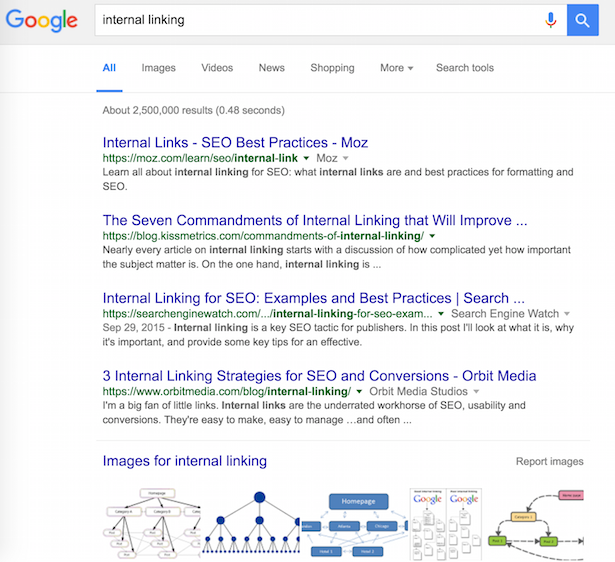

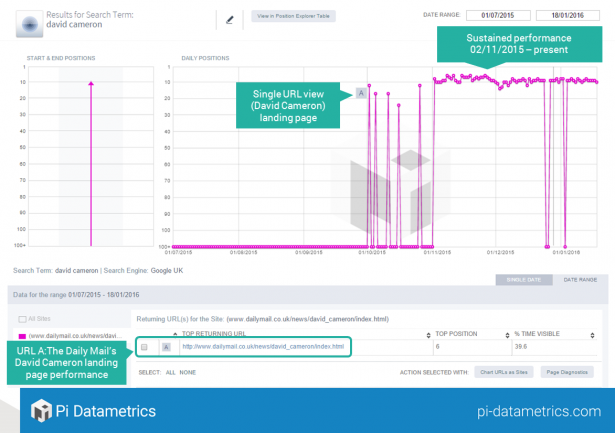
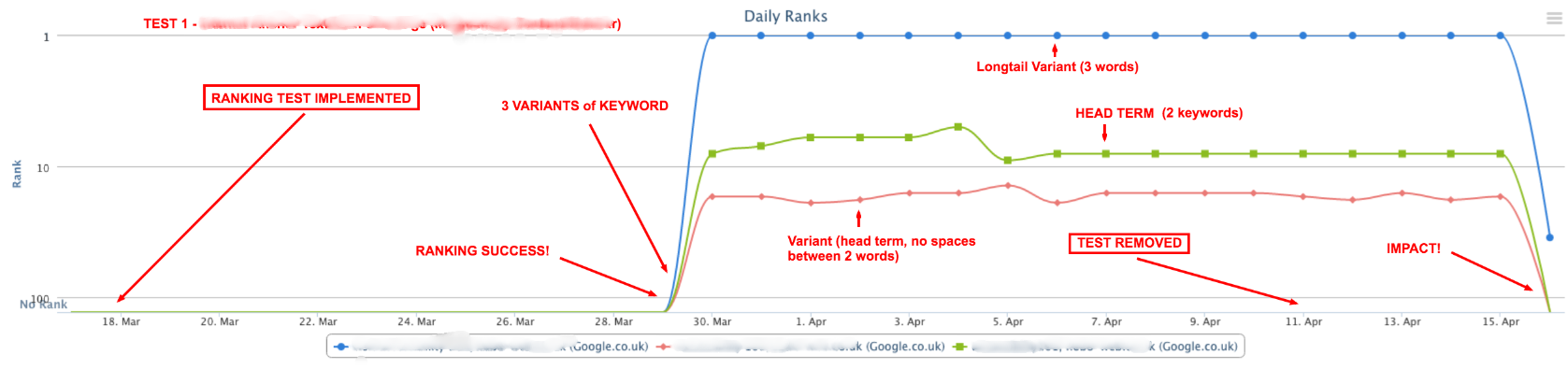


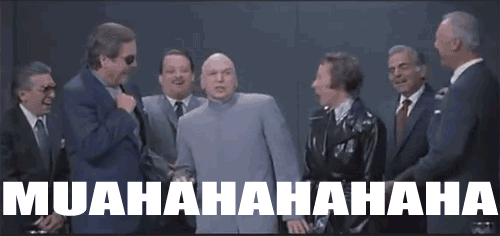


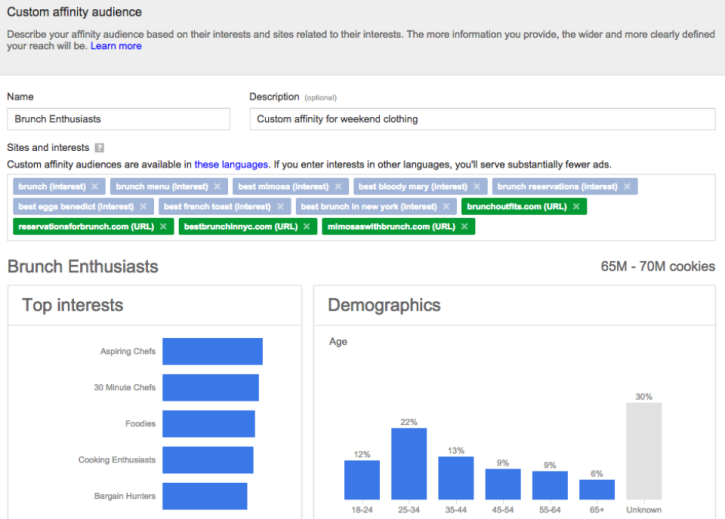





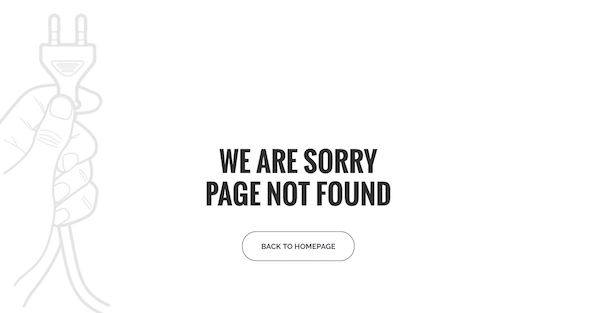
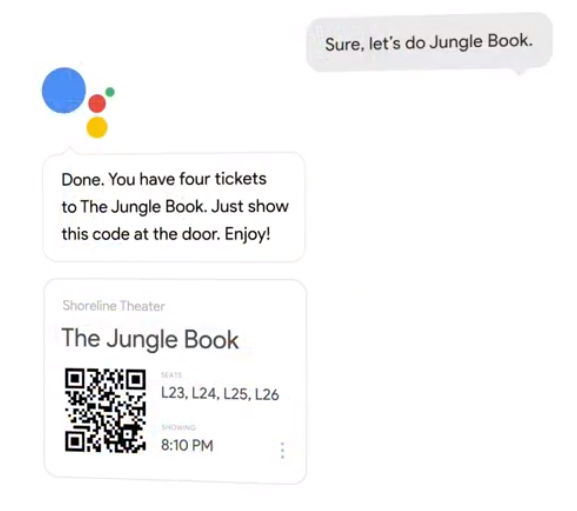
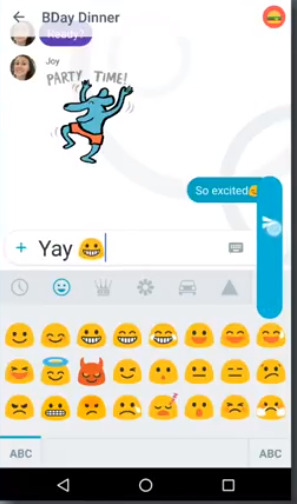
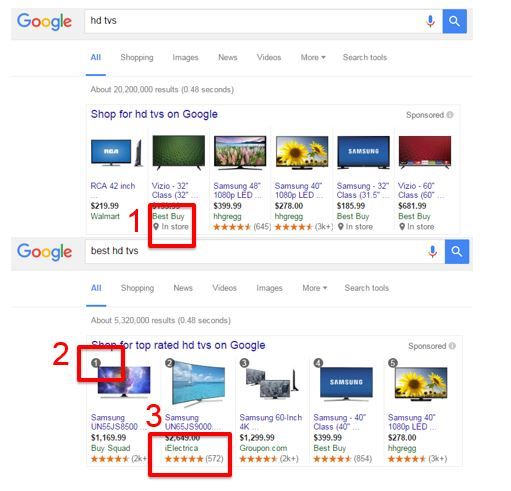
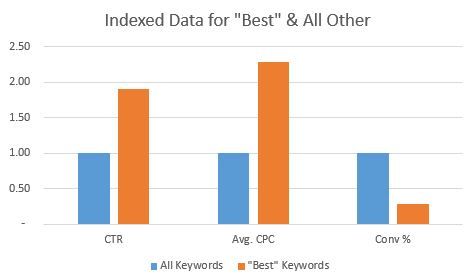
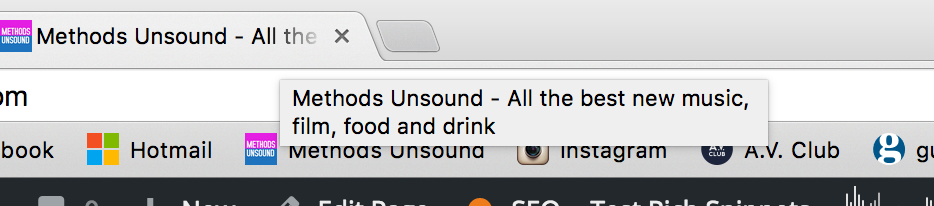

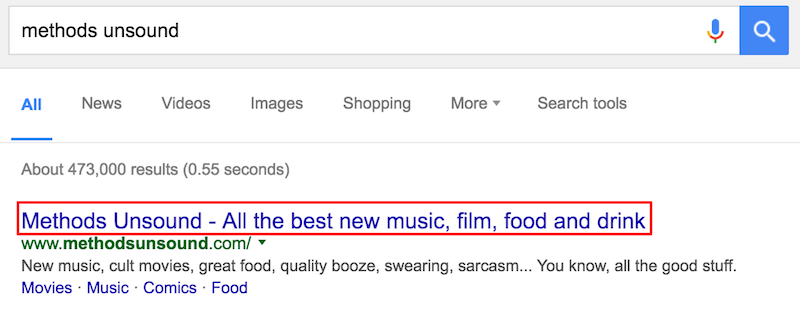
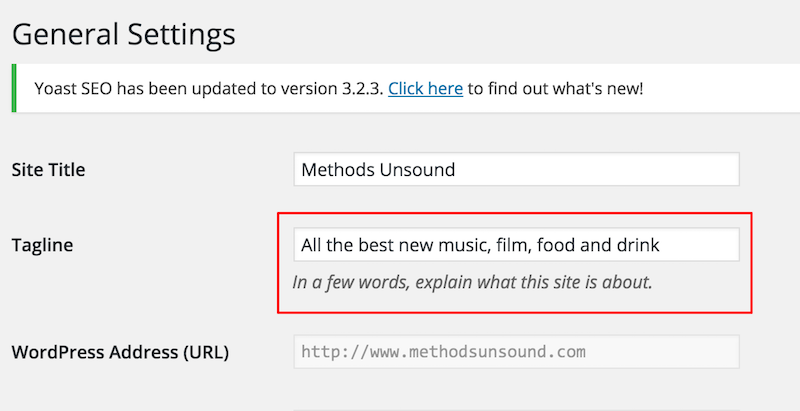
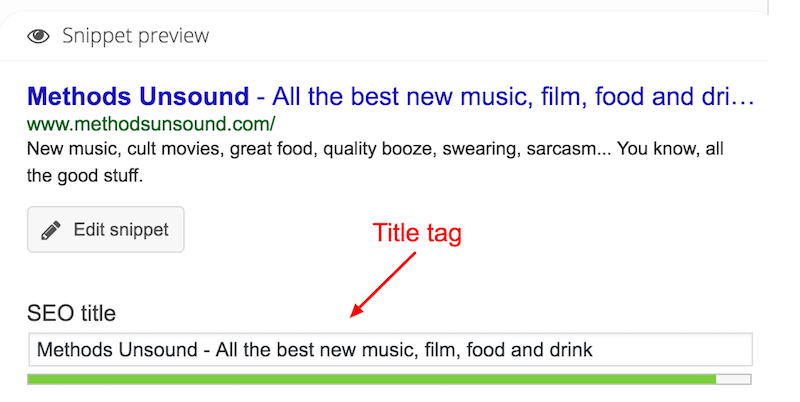
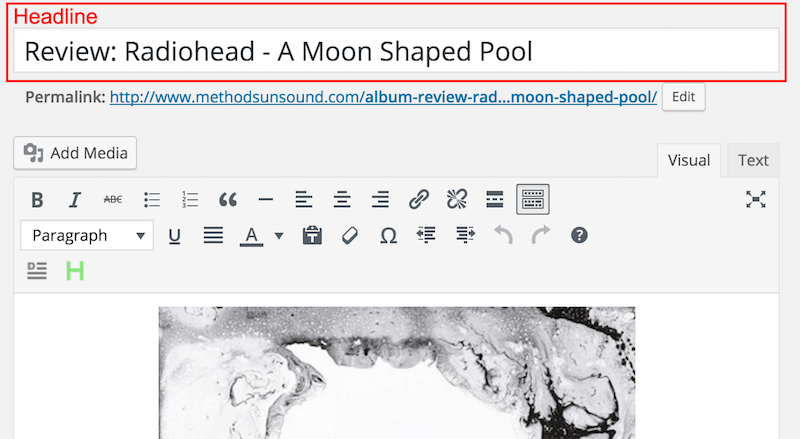
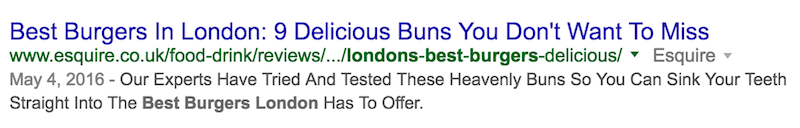
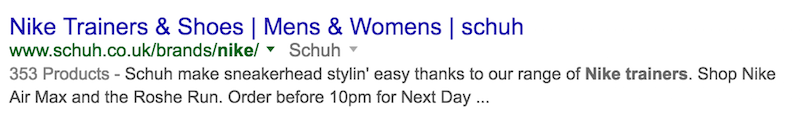
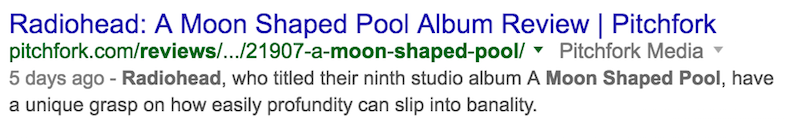

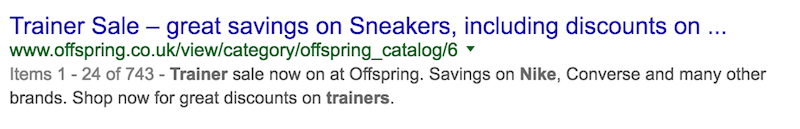
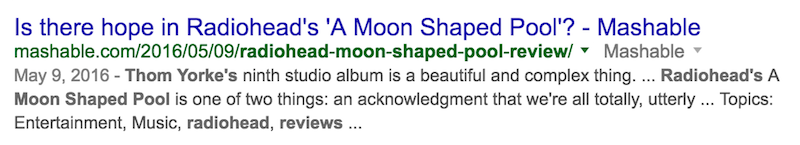
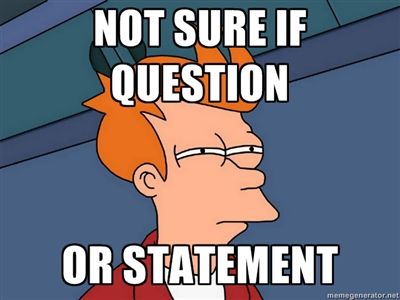
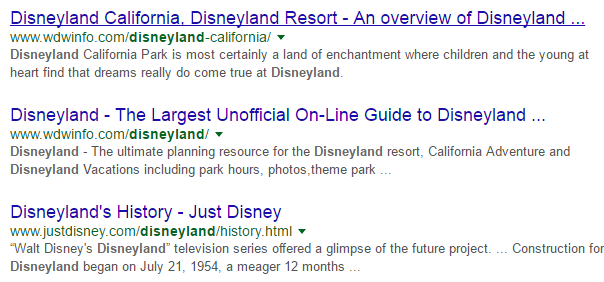
![CZLJKT_Programmatic_LUMAscape[2]_Display_600](https://www.clickz.com/wp-content/uploads/sites/2/2016/05/CZLJKT_Programmatic_LUMAscape2_Display_600.jpg)


